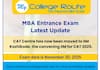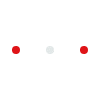Efficiently transferring files between devices is crucial in today's digital landscape. Explore methods like USB cables, Bluetooth, email attachments, cloud storage services, file transfer apps, and NFC to streamline your file sharing process and ensure seamless data transfer.
In our interconnected world, the need to transfer files between devices has become increasingly common. Whether you're sharing documents with colleagues, sending photos to friends, or syncing data between your personal devices, having a seamless and efficient file transfer process is essential. In this article, we will explore various methods to transfer files between devices, ensuring your data moves swiftly and securely.
Method 1: USB Cable Transfer One of the simplest ways to transfer files is by using a USB cable. Connect the devices together using compatible cables, such as USB-A to USB-A or USB-C to USB-C. Once connected, the devices will recognize each other, and you can transfer files by simply dragging and dropping them from one device to another. This method is ideal for transferring large files or a substantial amount of data quickly.
Method 2: Bluetooth Transfer Bluetooth technology enables wireless file transfer between devices. Ensure that Bluetooth is enabled on both devices and pair them together. Then, navigate to the file you want to transfer, select the sharing option, and choose Bluetooth as the transfer method. Follow the prompts to complete the transfer. Note that Bluetooth transfers are typically slower than using a USB cable and are more suitable for smaller files or a limited number of items.
Method 3: Email Attachments Email remains a popular method for transferring files, especially for smaller sizes. Compose a new email on one device, attach the files you want to transfer, and send the email to your own email address or the recipient's email. Access the email on the receiving device and download the attached files. However, keep in mind that email attachments have size limitations, so larger files may require alternative methods.
Method 4: Cloud Storage Services Cloud storage services like Dropbox, Google Drive, or OneDrive provide a convenient way to transfer files between devices. Upload the files to your cloud storage account on one device and access them on another device by logging in to the same account. Simply download the files to the desired device. Cloud storage services offer ample storage space and the ability to sync files across multiple devices, making it an efficient solution for transferring files.
Method 5: File Transfer Apps Several dedicated file transfer apps, such as SHAREit, Xender, or Send Anywhere, allow seamless file transfer between devices over a local network or via a direct connection. Install the app on both devices, establish the connection, and select the files you want to transfer. These apps often support high-speed transfers, support a wide range of file types, and are compatible with different operating systems.
Method 6: Near Field Communication (NFC) If your devices support Near Field Communication (NFC), you can transfer files by simply tapping them together. Enable NFC on both devices, navigate to the file you want to transfer, and tap the devices together. Follow the on-screen prompts to complete the transfer. NFC transfers are quick and convenient, but they are typically limited to smaller files.
Conclusion: Efficiently transferring files between devices is essential in today's interconnected world. By utilizing methods such as USB cable transfers, Bluetooth, email attachments, cloud storage services, file transfer apps, and NFC, you can seamlessly share documents, photos, and other data between your devices. Choose the method that best suits your needs and enjoy hassle-free file transfers, enabling smooth collaboration and data synchronization across multiple devices.
Last Updated May 12, 2023, 5:25 PM IST